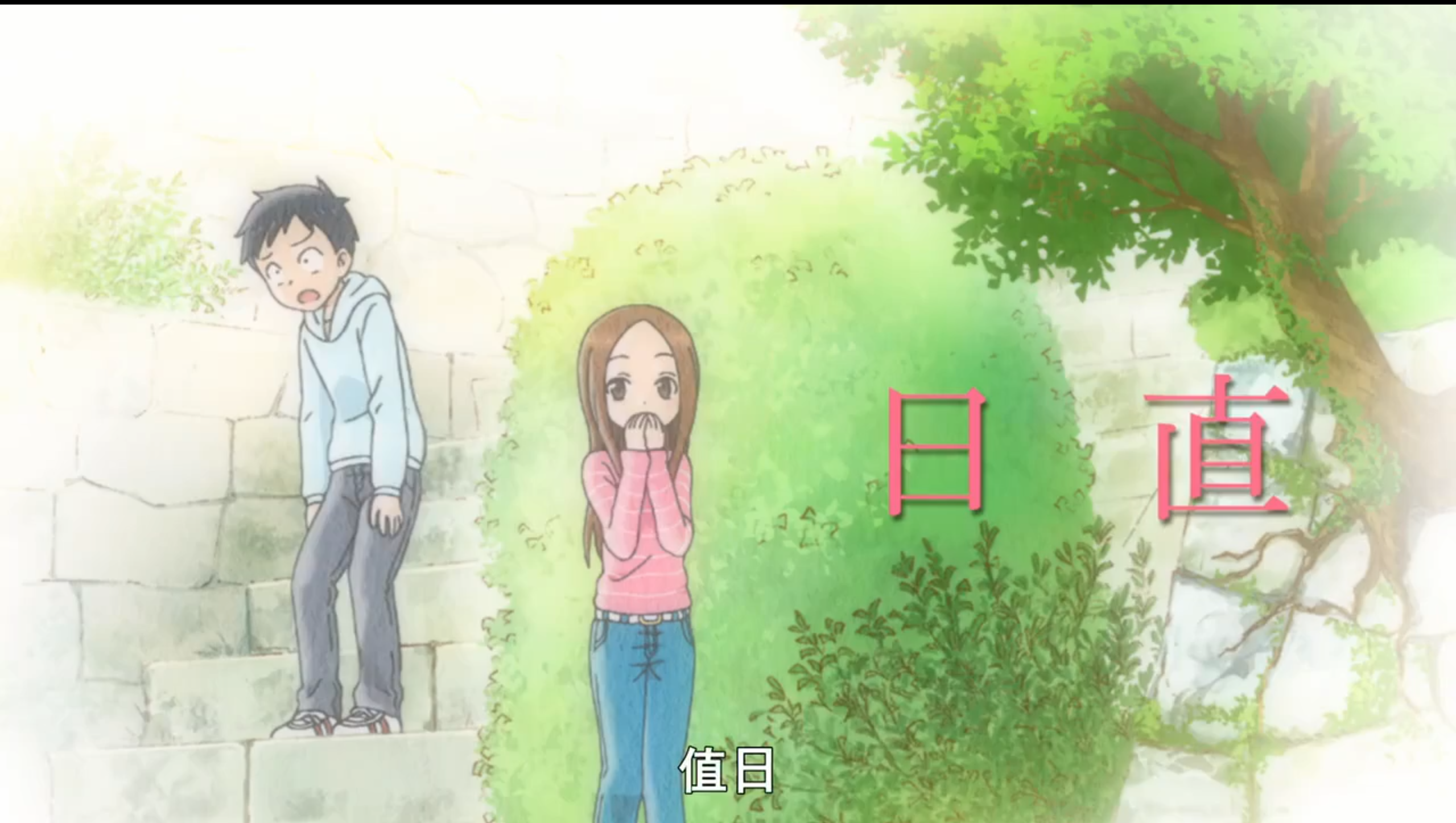JAVA 学习 Java循环 循环结构允许程序在特定条件满足时反复执行某段代码。Java中有三种主要的循环结构:for循环、while循环和do-while循环。
1. for循环 for循环通常用于需要明确循环次数的情况。基本语法如下:
1 2 3 java复制代码for (initialization; condition; update) { }
示例 1 2 3 4 5 6 7 8 9 10 java复制代码public class ForLoopExample { public static void main (String[] args) { int sum = 0 ; for (int i = 0 ; i < 10 ; i++) { sum += i; } System.out.println("Sum of 0 to 9 is: " + sum); } }
2. while循环 while循环在每次迭代之前检查条件。如果条件为真,则执行循环体。基本语法如下:
1 2 3 java复制代码while (condition) { }
示例 1 2 3 4 5 6 7 8 9 10 11 12 java复制代码public class WhileLoopExample { public static void main (String[] args) { int sum = 0 ; int i = 0 ; while (i < 10 ) { sum += i; i++; } System.out.println("Sum of 0 to 9 is: " + sum); } }
3. do-while循环 do-while循环先执行循环体,然后检查条件。如果条件为真,则继续执行循环体。基本语法如下:
1 2 3 java复制代码do { } while (condition);
示例 1 2 3 4 5 6 7 8 9 10 11 12 java复制代码public class DoWhileLoopExample { public static void main (String[] args) { int sum = 0 ; int i = 0 ; do { sum += i; i++; } while (i < 10 ); System.out.println("Sum of 0 to 9 is: " + sum); } }
嵌套循环 循环中可以包含另一个循环,这被称为嵌套循环。最常见的使用场景是处理二维数组。
示例 1 2 3 4 5 6 7 8 9 10 11 java复制代码public class NestedLoopExample { public static void main (String[] args) { for (int i = 0 ; i < 5 ; i++) { for (int j = 0 ; j < 5 ; j++) { System.out.print("* " ); } System.out.println(); } } }
break和continue语句
break:用于终止循环。continue:用于跳过当前迭代,继续下一次迭代。
示例 1 2 3 4 5 6 7 8 9 10 11 12 13 14 15 16 17 18 19 java复制代码public class BreakContinueExample { public static void main (String[] args) { for (int i = 0 ; i < 10 ; i++) { if (i == 5 ) { break ; } System.out.println("i = " + i); } for (int i = 0 ; i < 10 ; i++) { if (i % 2 == 0 ) { continue ; } System.out.println("i = " + i); } } }
增强的for-each循环 用于遍历数组或集合的每个元素,语法简洁明了。主要用于读取,不适合修改元素值。
示例 1 2 3 4 5 6 7 8 java复制代码public class ForEachExample { public static void main (String[] args) { int [] numbers = {1 , 2 , 3 , 4 , 5 }; for (int number : numbers) { System.out.println("Number: " + number); } } }
Java数组概述 在Java中,数组是一种用于存储固定大小的相同类型元素的容器。数组的元素可以是基本数据类型(如int, char, float等)或对象类型(如String, Object等)。
静态数组和动态数组
静态数组 :数组的大小在声明时就已经固定,不能改变。动态数组 :数组的大小可以在程序运行时动态确定。
静态数组 静态数组是指在声明数组时已经确定了数组的大小。以下是静态数组的示例:
1 2 3 4 5 6 7 8 9 10 11 12 13 14 15 java复制代码public class StaticArray { public static void main (String[] args) { int [] staticArray = new int [5 ]; staticArray[0 ] = 10 ; staticArray[1 ] = 20 ; staticArray[2 ] = 30 ; staticArray[3 ] = 40 ; staticArray[4 ] = 50 ; for (int i = 0 ; i < staticArray.length; i++) { System.out.println("Element at index " + i + ": " + staticArray[i]); } } }
动态数组 动态数组的大小可以在运行时动态确定。你已经展示了一个二维数组的动态生成示例,以下是进一步的解释和示例:
1 2 3 4 5 6 7 8 9 10 11 12 13 14 15 16 17 18 19 20 21 22 23 java复制代码import java.util.Arrays; public class DynamicArray { public static void main (String[] args) { int [][] dynamicArray = new int [3 ][]; dynamicArray[0 ] = new int [3 ]; dynamicArray[1 ] = new int [2 ]; dynamicArray[2 ] = new int [1 ]; for (int i = 0 ; i < dynamicArray.length; i++) { for (int j = 0 ; j < dynamicArray[i].length; j++) { dynamicArray[i][j] = i + j; } } for (int i = 0 ; i < dynamicArray.length; i++) { System.out.println("Row " + i + ": " + Arrays.toString(dynamicArray[i])); } } }
数组操作
遍历数组 :通过for循环或增强的for-each循环遍历数组元素。数组排序 :使用Arrays.sort(array)方法对数组进行排序。数组复制 :使用System.arraycopy()或Arrays.copyOf()方法复制数组。
示例:遍历和排序数组 1 2 3 4 5 6 7 8 9 10 11 12 13 import java.util.Arrays;import java.util.Scanner;public class A { public static void main (String[] args) { int [][] a =new int [][]{{1 ,2 ,3 },{3 },{2 ,4 }}; for (int [] i:a) System.out.println(Arrays.toString(i)); } }
1 2 3 4 5 6 7 8 9 10 11 12 13 14 15 16 17 18 19 20 21 22 23 24 25 26 27 28 29 import java.util.Arrays;public class ArrayOperations { public static void main (String[] args) { int [] array = {5 , 3 , 8 , 1 , 2 }; System.out.println("Original array:" ); for (int i : array) { System.out.print(i + " " ); } System.out.println(); Arrays.sort(array); System.out.println("Sorted array:" ); for (int i : array) { System.out.print(i + " " ); } System.out.println(); int [] copiedArray = Arrays.copyOf(array, array.length); System.out.println("Copied array:" ); for (int i : copiedArray) { System.out.print(i + " " ); } } }
JAVA 输入输出 1 2 3 4 5 6 7 8 9 10 11 12 13 14 15 16 17 18 19 20 21 22 23 24 25 26 27 28 29 30 31 32 33 34 import java.util.Scanner;public class A { public static void main (String[] args) { Scanner sc = new Scanner (System.in); System.out.print("Enter a string: " ); String inputString = sc.nextLine(); System.out.println("You entered string: " + inputString); System.out.print("Enter an integer: " ); int inputInt = sc.nextInt(); System.out.println("You entered integer: " + inputInt); System.out.print("Enter a float number: " ); float inputFloat = sc.nextFloat(); System.out.println("You entered float: " + inputFloat); System.out.print("Enter a boolean (true/false): " ); boolean inputBoolean = sc.nextBoolean(); System.out.println("You entered boolean: " + inputBoolean); System.out.print("Enter a character: " ); char inputChar = sc.next().charAt(0 ); System.out.println("You entered character: " + inputChar); sc.close(); } }
这段代码展示了如何使用 Scanner 类从控制台接收不同类型的输入:
字符串输入 (nextLine()) : 使用 nextLine() 方法可以接收用户输入的整行文本。整数输入 (nextInt()) : 使用 nextInt() 方法可以接收一个整数输入。浮点数输入 (nextFloat()) : 使用 nextFloat() 方法可以接收一个浮点数输入。布尔值输入 (nextBoolean()) : 使用 nextBoolean() 方法可以接收一个布尔值输入 (true 或 false)。单个字符输入 (next().charAt(0)) : 使用 next() 方法读取输入的字符串,再通过 charAt(0) 获取字符串的第一个字符作为输入的字符。
每次输入后,代码会打印出用户输入的值。记得在实际应用中,尤其是在接收不同类型的输入时,要确保输入的格式与你期望的一致,以避免出现异常。
格式输出 1 2 3 4 5 6 7 8 9 import java.util.Scanner;public class A { public static void main (String[] args) { int i=6 ; System.out.printf("i的值为%d" ,i); } } 按十进制方式输出i的值
类与对象 封装: 1 通过 private ,default,protected,public 关键字生成方法的封装,仅对外提供公共访问方式
示例一:
1 2 3 4 5 6 7 8 9 10 11 12 13 14 15 16 17 18 19 20 public class A { private String username; public String getUsername () { return username; } public void setUsername (String username) { this .username = username; } } class test { public static void main (String[] args) { A student1 = new A (); student1.setUsername("li" ); String username=student1.getUsername(); System.out.println(username); } }
继承: 1 2 3 4 5 6 7 8 9 10 11 12 13 14 15 16 17 18 19 20 21 22 23 24 25 26 27 28 29 30 31 32 33 34 35 36 37 38 39 40 41 42 43 44 45 46 47 48 49 50 51 52 abstract class Shape { public abstract double calculateArea () ; } class Circle extends Shape { private double radius; public Circle (double radius) { this .radius = radius; } @Override public double calculateArea () { return Math.PI * radius * radius; } } class Rectangle extends Shape { private double length; private double width; public Rectangle (double length, double width) { this .length = length; this .width = width; } @Override public double calculateArea () { return length * width; } } public class ak47 { public static void main (String[] args) { Shape circle = new Circle (5 ); Shape rectangle = new Rectangle (3 , 4 ); System.out.println("圆的面积: " + circle.calculateArea()); System.out.println("矩形的面积: " + rectangle.calculateArea()); } }
多态: 1 2 3 4 5 6 7 8 9 10 11 12 13 14 15 16 17 18 19 20 21 22 23 24 25 26 27 28 29 30 31 32 33 34 abstract class Animal { public abstract void makeSound () ; } class Dog extends Animal { public void makeSound () { System.out.println("汪汪汪!" ); } } class Cat extends Animal { public void makeSound () { System.out.println("喵喵喵!" ); } } public class PolymorphismExample { public static void main (String[] args) { Animal myDog = new Dog (); Animal myCat = new Cat (); myDog.makeSound(); myCat.makeSound(); } }
类的定义 1 2 3 4 [修饰符] class 类名 [extends 父类名] [implements 接口名] { }
1 2 3 4 5 6 7 8 9 10 11 12 13 14 15 16 17 18 19 20 21 22 23 24 class Stu { private int id=1 ; public void setId (int id) { this .id =id; } public int getId () { return this .id; } public void myprint () { System.out.println("miku" ); } public Stu () { } public Stu (int id) { this .id=id; } }